In this guide, we are going to explain the step-by-step procedure to safely install the Samsung USB Drivers on your PC or laptop running Windows Operating System.
Follow the below instructions carefully to install Samsung USB Drivers on your Windows PC.
- Download the Samsung USB Driver (in zip file format) from the downloads section. Make sure you have downloaded the latest version of the driver. We do not recommend the old version of the Samsung USB Driver unless you face some sort of issue with the latest version
- Extract the zip file to any folder on your PC and you will get a file in the standard Windows Executable format (.exe format).
- Double click the extracted .exe file to open the Samsung USB Drivers installation wizard. If you are using the latest versions of Windows, you might be asked if you want to begin the installation wizard. You can simply allow the same. Once the installer opens up, simply click Next.
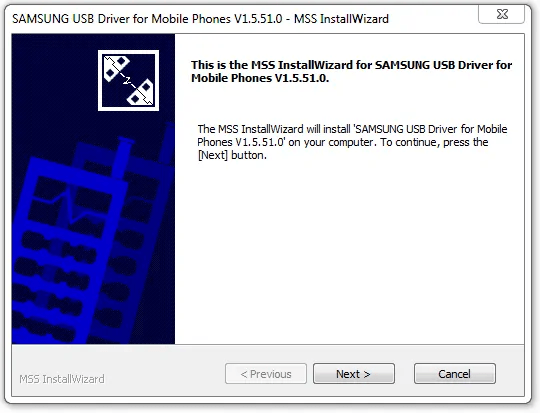
- In the upcoming screen, select Language and country and click on ‘Next’.
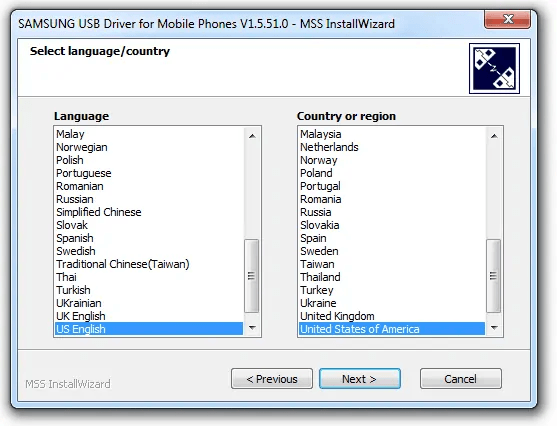
- Select the location where you want the drivers to be installed; the default one specified is good enough. Don’t change this unless you have a really good reason to. If you are unsure where the drivers should be installed, simply leave the default values untouched; do not change anything and click next.

- Samsung USB Driver installation will now begin and it will be only a matter of a few minutes.
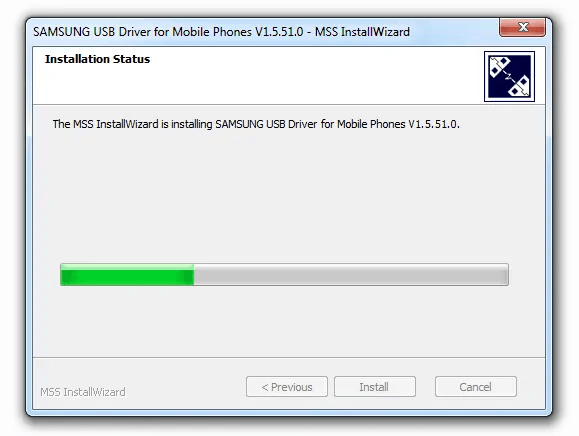
Wait for the installation process to complete and exit the installation wizard. Now you have the latest Samsung USB Driver installed on your device. After the installation finishes, connect your Samsung Galaxy device to your PC and see if it works as expected. If it does not work as expected, we strongly recommend restarting your computer once, just after installing the Samsung USB Drivers.
- Latest Version: If you are looking for the latest version of the Samsung USB Driver, kindly visit this link: Latest Samsung USB Driver
- Other Versions: If you are looking for any other version of the Samsung USB Drivers, you can visit our Downloads Section.
- Compatibility: Please be noted that this Samsung USB Driver software is only for computers and laptops running the Windows Operating system. Other Operating Systems are not supported at the moment.